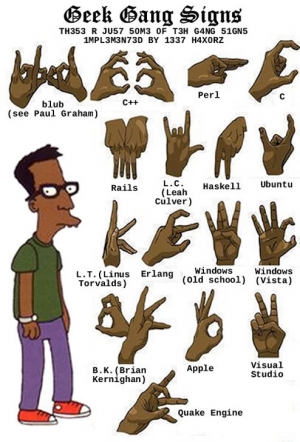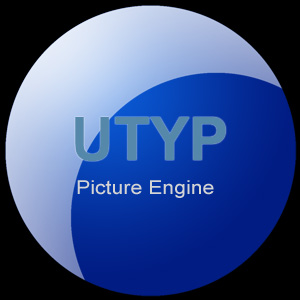Welcome to UTYP technology playground. Your feedback helps UTYP to improve. Play with these prototypes and send your comments to the Sourceforge Project.
World Wide War
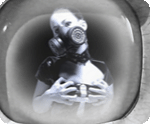
This is the game feeding UTYP engine. This game has been published in Game directories like Hallpass - here.
WWW2
WWW2 is a customizable slideshow. It uses UTYP Engine to retrieve pictures that match the keyword passed to it.
Example key=cat:
How To:
Insert it as a flash object using this code :
Customize it with this url variables:key = the keyword you want to use for the slideshow (default is nothing which means it will randomly choose them.
filter = a percentage on keyword accuracy, 0 = no filtering, 50 = take only the 50% that received the most results (default = 0). The filter remove trash answers.
time = delay inbetween transition in milliseconds
background = color used for background (example: 0xffffff)(default = 0x000000)
reflection = boolean used to define if ground reflection is active or not (default = 0)
mp3 = url to an external mp3 that will play as soon as it's loaded
volume or vol = volume of the played mp3, going from 0 to 1 (default = 0.5).
Example key=cat:
How To:
Insert it as a flash object using this code :
<object type="application/x-shockwave-flash" allowScriptAccess="never" allowNetworking="internal" height="300" width="300" align="top" data="http://utyp.net/www2.swf?reflection=1&background=0xffffff&key=cat">
<param name="allowScriptAccess" value="never" />
<param name="allowNetworking" value="internal" />
<param name="movie" value="http://utyp.net/www2.swf?reflection=1&background=0xffffff&key=cat" />
<param name="quality" value="high" />
<param name="bgcolor" value="#ffffff" />
</object>
<param name="allowScriptAccess" value="never" />
<param name="allowNetworking" value="internal" />
<param name="movie" value="http://utyp.net/www2.swf?reflection=1&background=0xffffff&key=cat" />
<param name="quality" value="high" />
<param name="bgcolor" value="#ffffff" />
</object>
Customize it with this url variables:
PICTCHA
UTYP Pictcha is a protection in a form of an image retrieved from UTYP engine, which can be embedded inside web forms, and which will filter out various spams (forum spam, guestbook spam, form spam, signup spam, password attacks).
When someone uses UTYP Pictcha the UTYP engine learns and gets more accurate.
Check out the demo:
here
Javascript
Copy and paste the following Javascript at the end of your form to use it as a validator.
You need to remove the publish button at the end of your form and pass a reference to the name of your form to the pictchaform global variable (replace yourForm by the name of your form).
You can change the text displayed in the submit button by defining the pictchadisplay global variable. Default value is "submit".
On success you can call your own validation function by passing it to the pictchafunction global variable.Default value is "pictchaform.submit();".
PHP
Attention javascript security is very easy to avoid with Playback bots. For stronger security you need to use the server side version of Pictcha. Check out the demo:
here
You can download pictha.php here.
Available PLUGINS
wordpress
vanilla
When someone uses UTYP Pictcha the UTYP engine learns and gets more accurate.
Check out the demo:
Javascript
Copy and paste the following Javascript at the end of your form to use it as a validator.
<script type="text/javascript">
pictchaform = document.yourForm;
//pictchadisplay = "optional display"; //default = submit
//pictchafunction = "optionalValidationFunction();"; //default = pictchaform.submit();
</script>
<div id="input">
</div>
<div id="result">
</div>
<script type="text/javascript"
src="http://utyp.net/pictcha.js">
</script>
pictchaform = document.yourForm;
//pictchadisplay = "optional display"; //default = submit
//pictchafunction = "optionalValidationFunction();"; //default = pictchaform.submit();
</script>
<div id="input">
</div>
<div id="result">
</div>
<script type="text/javascript"
src="http://utyp.net/pictcha.js">
</script>
You need to remove the publish button at the end of your form and pass a reference to the name of your form to the pictchaform global variable (replace yourForm by the name of your form).
You can change the text displayed in the submit button by defining the pictchadisplay global variable. Default value is "submit".
On success you can call your own validation function by passing it to the pictchafunction global variable.Default value is "pictchaform.submit();".
PHP
Attention javascript security is very easy to avoid with Playback bots. For stronger security you need to use the server side version of Pictcha. Check out the demo:
You can download pictha.php here.
Toolbar
Levels for World Wide War
Sourceforge Project
UTYPER
Want to use less words but more pictures? Use UTYPER Flash to send coded text using UTYP's picture search results here.
nThinking, 2020, All rights reserved